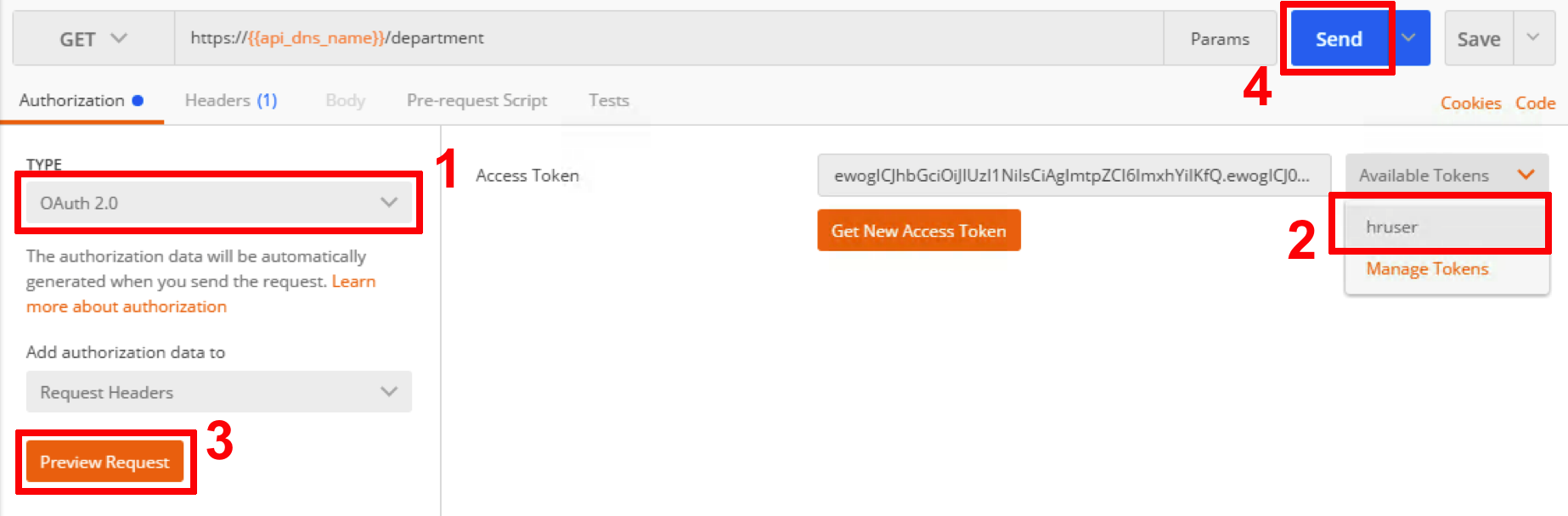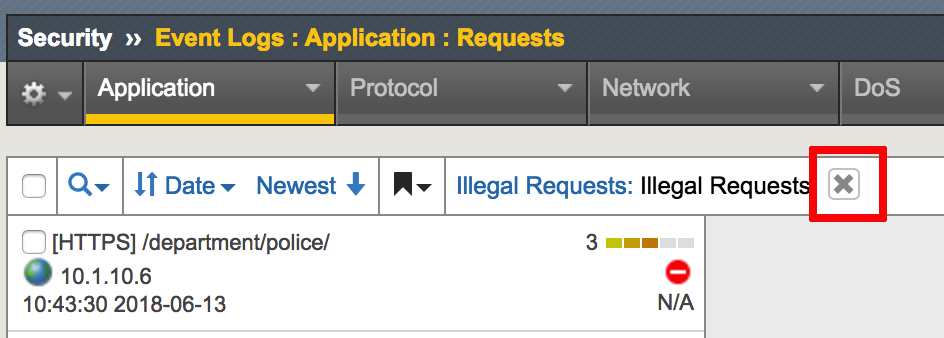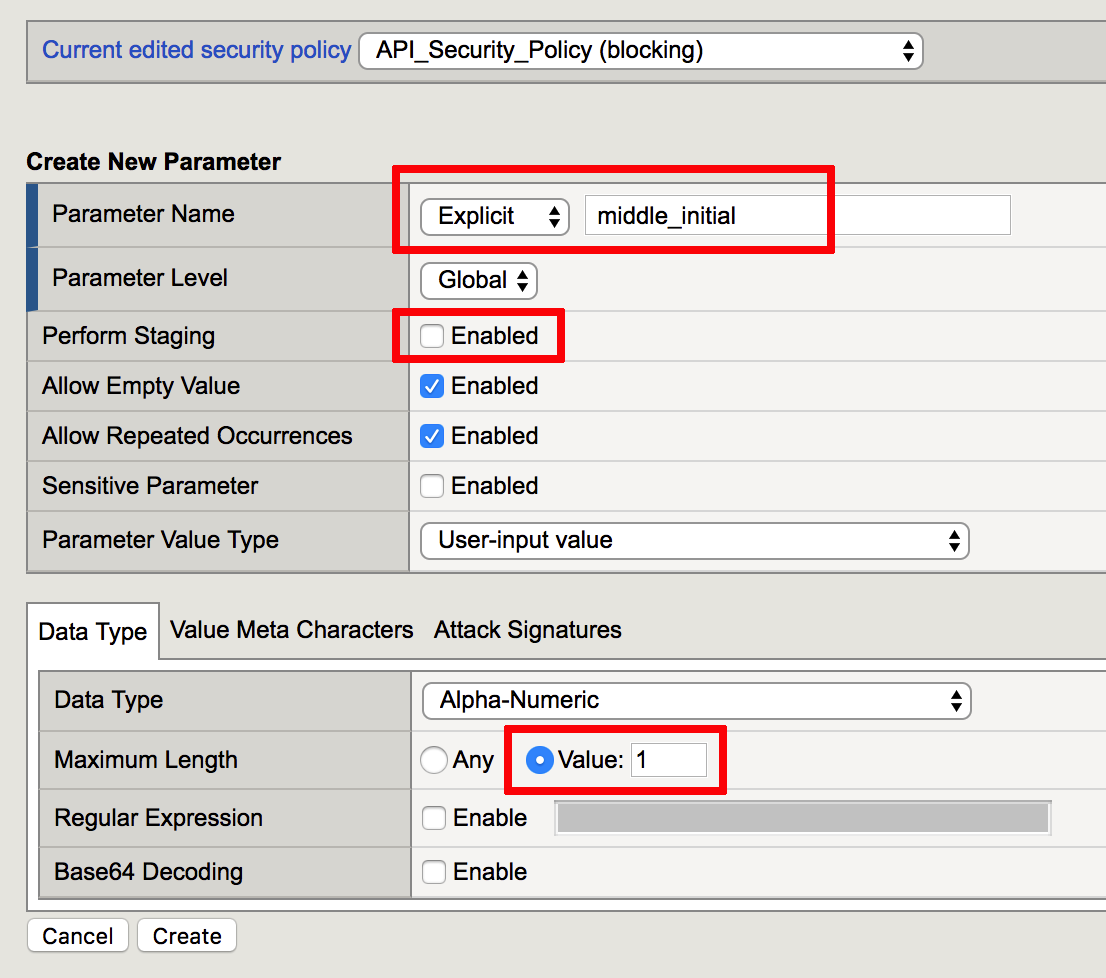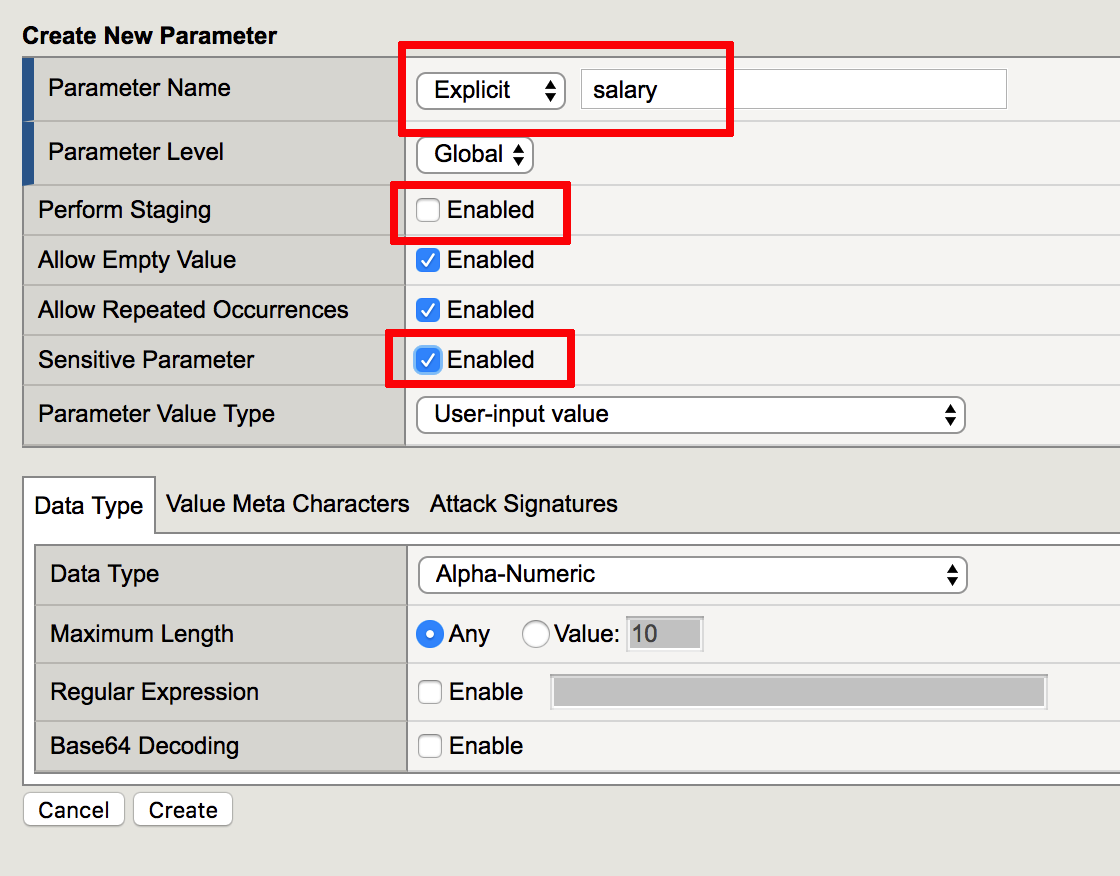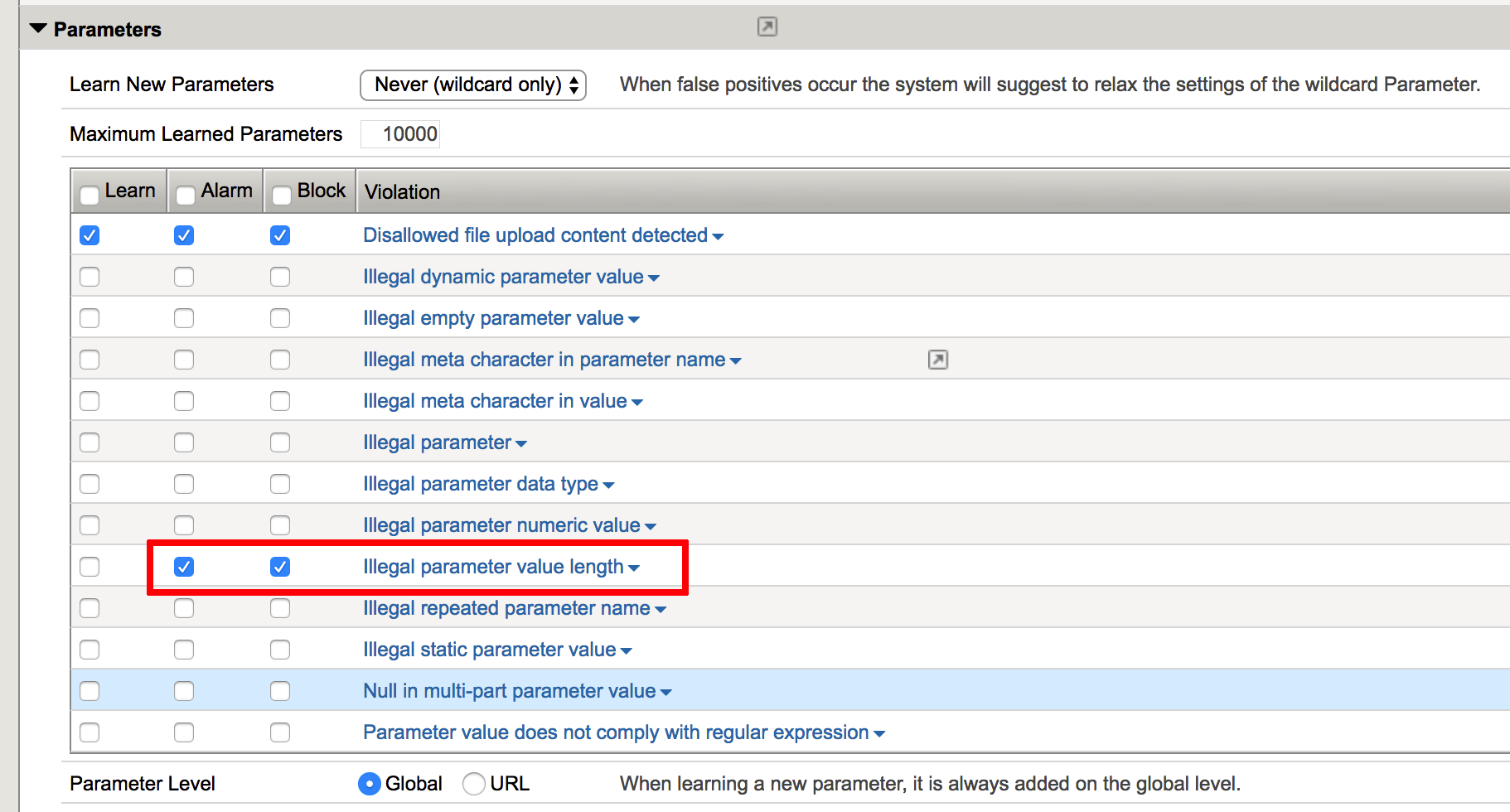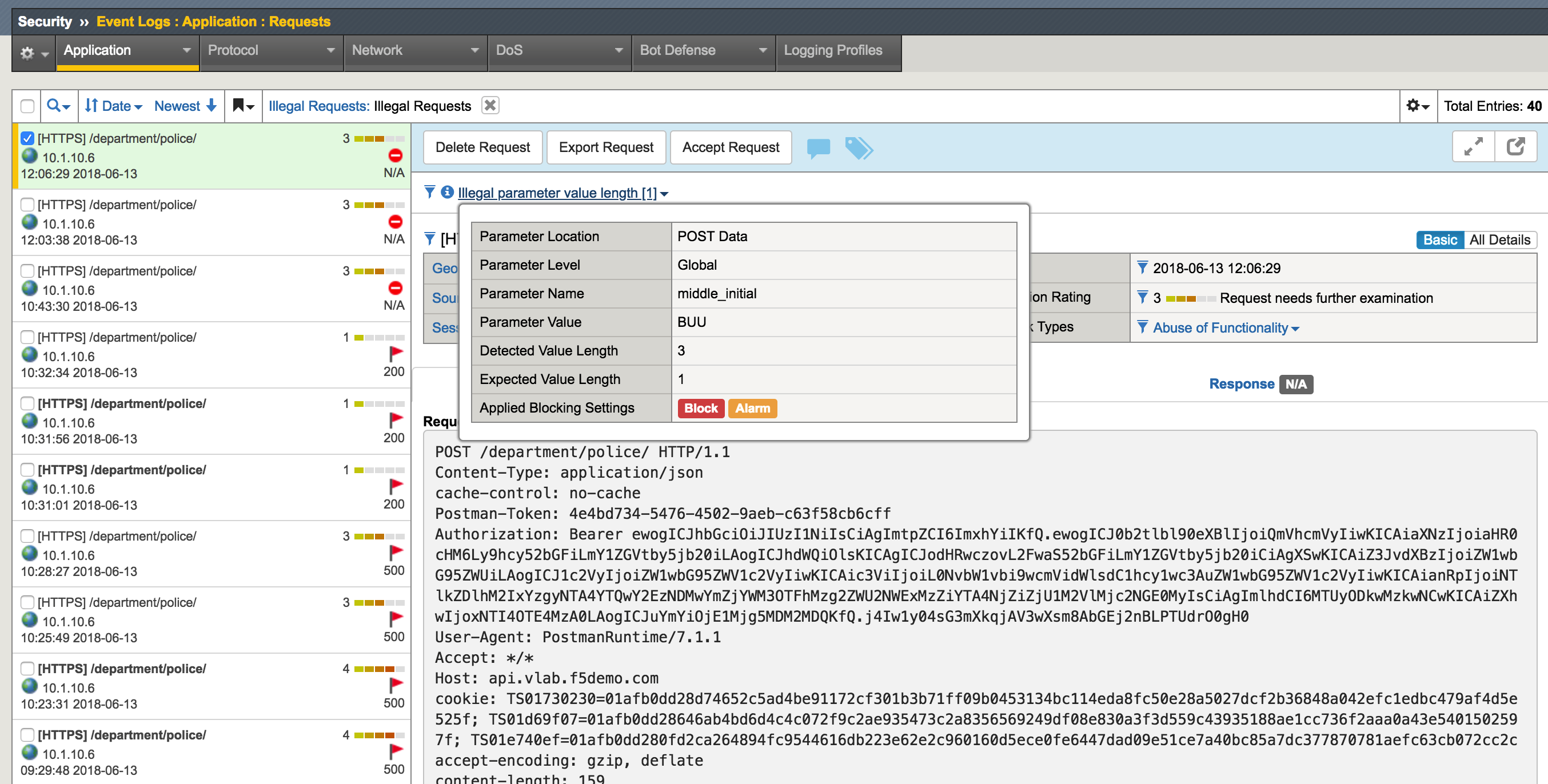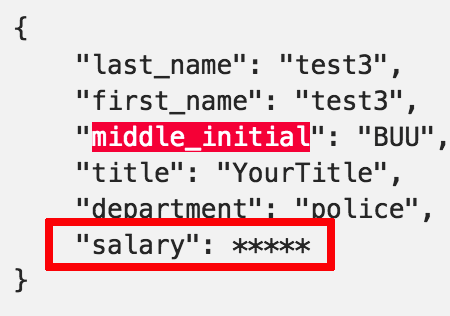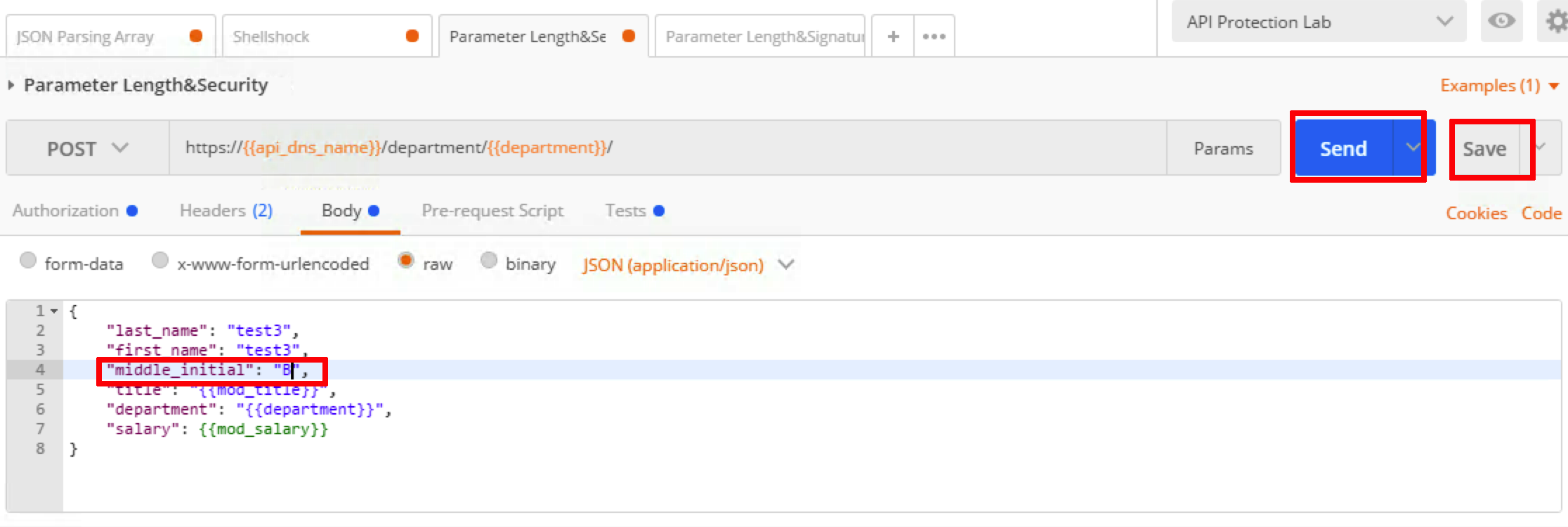3.4. Parameters enforcement in API calls¶
In this module you will examine security enforcement controls in regards to parameter values of API. If you are using prebuilt objects proceed to policy validation. Keep in mind, you will have to use objects with prebuilt suffix.
3.4.1. Examine unprotected API environment¶
- Launch Postman application
- Click Collections -> HR_API_Illegal -> Parameter Length&Security. Click Body and examine the payload of API POST call
- Make sure authorization type is set to OAuth 2.0. From the list of available tokens select hruser and click Preview Request. Then click Send
- Examine the output
- Navigate to BIG-IP GUI (Security -> Event Logs -> Application -> Requests and clear the filter for illegal requests
- Examine the log entry from the last API call. Notice, all parameter values are stored as a plain text
The goal of this exercise is to keep the value of parameter “salary” confidential and enforce middle_initial parameter to one symbol length
3.4.2. Parameters enforcement configuration¶
- Navigate to to Security -> Application Security -> Parameters -> Parameters List and delete _Viewstate parameter
- Create parameter middle_initial, uncheck Perform Staging and define the value for Maximum Length as 1, then click Create
- Create parameter salary, uncheck Perform Staging and check Sensitive Parameter, then click Create
- Navigate to Security -> Application Security -> Policy Building -> Learning and Blocking Settings and expand Parameters section
- Set checkboxes against Alarm and Block for Illegal parameter value length violation, then click Save and Apply Policy
3.4.3. Validation¶
- Go back to Postman and run Parameter Length&Security again - this API call should be blocked
- In the BIG-IP GUI to Security -> Event Logs -> Application - Requests and examine the last log message
Note, the parameter’s value for “salary” should be masked:
- Go back to Postman, expand body section of Parameter Length&Security and modify middle_initial parameter value to B, then click Save and Send - API call should go through
- In the BIG-IP GUI go to Security -> Event Logs -> Application - Requests clear the illegal filter and examine the request. Is Salary still protected?